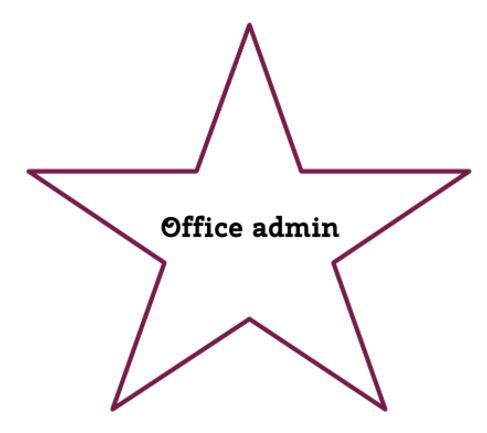
To summarise – admin, admin, admin. We love it. You don’t. Hand it over…
- Email management (deleting and archiving), filtering (sorting into urgent / queries), responding (drafting replies for you) and networking follow-ups
- Proofreading and editing
- Formatting and templating documents
- Data entry
- Creating presentations
- Setting up electronic / email filing
- Database management
- Collating business cards into Excel and uploading to CRMs / address books
- Managing documents – completing forms/scanning/filing/creating PDFs
- Preparing training material
- Setting up and/or coordinate training
- Writing/editing/formatting reports & presentations
- Events (sourcing locations, office parties), see Project and event coordination
- Updating social media (composing and scheduling content)
- Forum commenting/monitoring
- Sourcing and ordering services and supplies
- Chasing late payments
- Dictation typing
- A sounding board with honest and unbiased feedback
- Complaints resolution
- Phone calls; follow-up sales calls with exemplary customer service
- Diary scheduling – scheduling that suits you. You may prefer just to see the bare basics in your diary. Or you might want every detail possible; exact location, nearest transport links or car parks complete with charges, key points on who you are meeting and useful notes.
